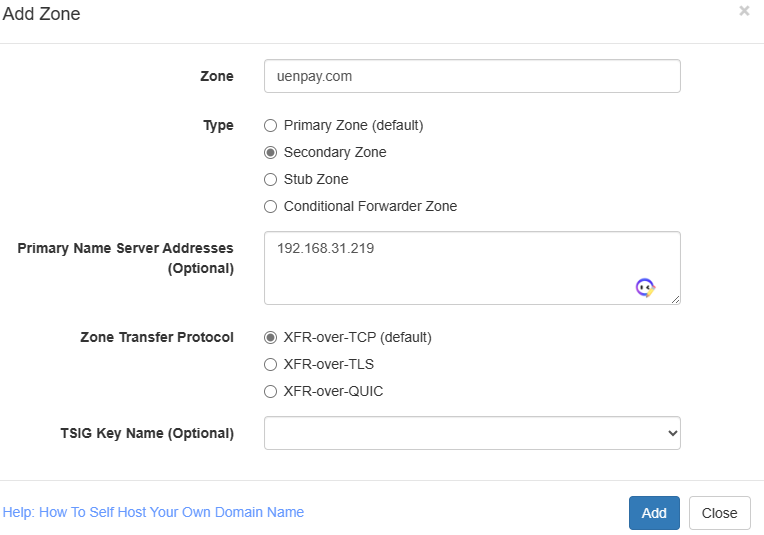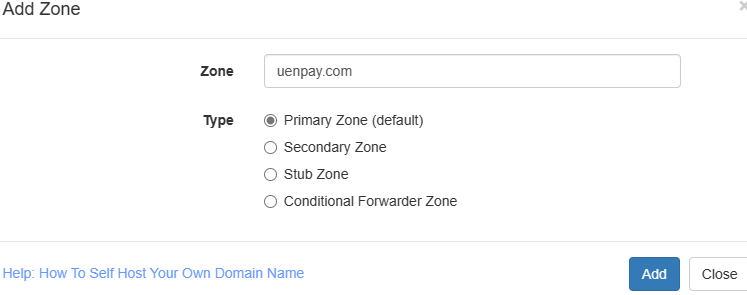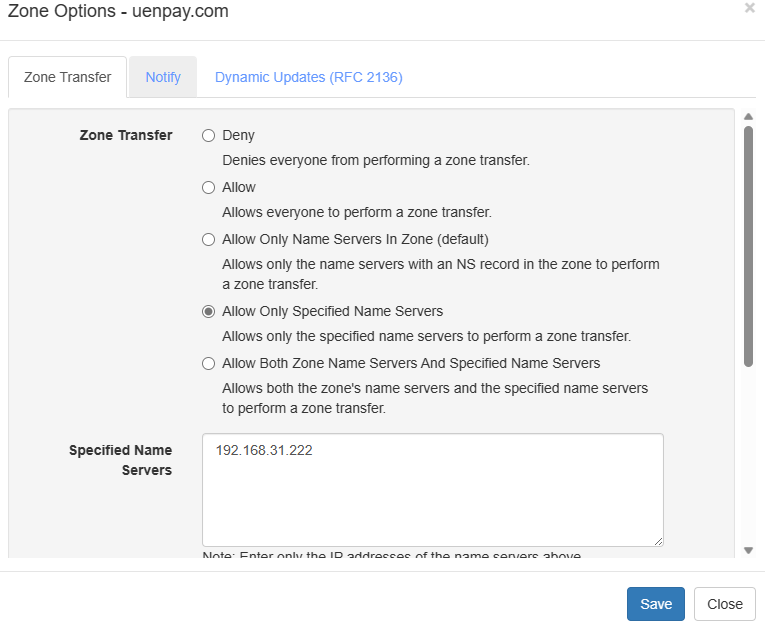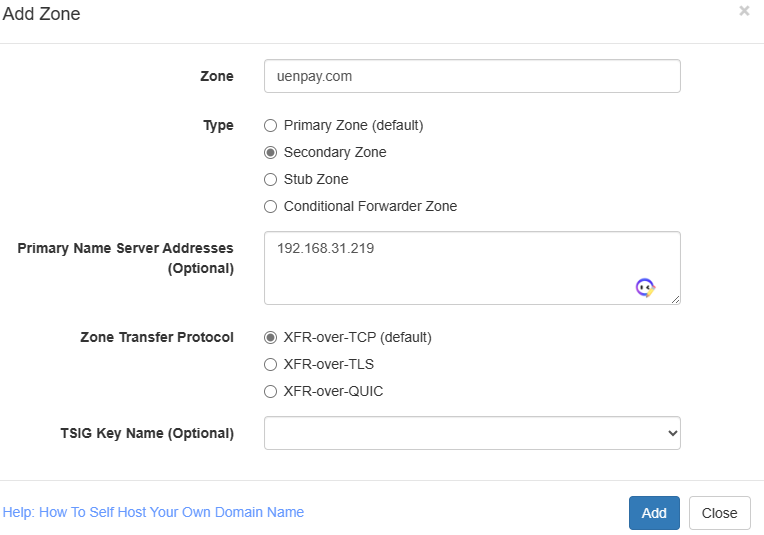docker-compose部署,参考文档:https://github.com/TechnitiumSoftware/DnsServer/blob/master/docker-compose.yml
主节点192.168.31.219
version: "3"
services:
dns-server:
container_name: dns1
hostname: dns1
image: technitium/dns-server:latest
# image: harbor.uenpay.com/base/technitium/dns-server:20230818
network_mode: "host"
# ports:
# - "5380:5380/tcp" #DNS web console (HTTP)
# - "53443:53443/tcp" #DNS web console (HTTPS)
# - "53:53/udp" #DNS service
# - "53:53/tcp" #DNS service
# - "853:853/udp" #DNS-over-QUIC service
# - "853:853/tcp" #DNS-over-TLS service
# - "443:443/udp" #DNS-over-HTTPS service (HTTP/3)
# - "443:443/tcp" #DNS-over-HTTPS service (HTTP/1.1, HTTP/2)
# - "80:80/tcp" #DNS-over-HTTP service (use with reverse proxy or certbot certificate renewal)
# - "8053:8053/tcp" #DNS-over-HTTP service (use with reverse proxy)
# - "67:67/udp" #DHCP service
environment:
- TZ=Asia/Shanghai
- DNS_SERVER_DOMAIN=dns1 #The primary domain name used by this DNS Server to identify itself.
- DNS_SERVER_ADMIN_PASSWORD=Uenpay@2019 #DNS web console admin user password.
- DNS_SERVER_RECURSION=Allow #Recursion options: Allow, Deny, AllowOnlyForPrivateNetworks, UseSpecifiedNetworks.
# - DNS_SERVER_FORWARDERS=8.8.8.8
- DNS_SERVER_FORWARDER_PROTOCOL=Udp #Forwarder protocol options: Udp, Tcp, Tls, Https, HttpsJson.
- DNS_SERVER_LOG_USING_LOCAL_TIME=true
volumes:
- /etc/localtime:/etc/localtime:ro
- /data/dns/data:/etc/dns
restart: always
# sysctls:
# - net.ipv4.ip_local_port_range=1024 65000
从节点192.168.31.222
version: "3"
services:
dns-server:
container_name: dns2
hostname: dns2
image: technitium/dns-server:latest
# image: harbor.uenpay.com/base/technitium/dns-server:20230818
network_mode: "host"
# ports:
# - "5380:5380/tcp" #DNS web console (HTTP)
# - "53443:53443/tcp" #DNS web console (HTTPS)
# - "53:53/udp" #DNS service
# - "53:53/tcp" #DNS service
# - "853:853/udp" #DNS-over-QUIC service
# - "853:853/tcp" #DNS-over-TLS service
# - "443:443/udp" #DNS-over-HTTPS service (HTTP/3)
# - "443:443/tcp" #DNS-over-HTTPS service (HTTP/1.1, HTTP/2)
# - "80:80/tcp" #DNS-over-HTTP service (use with reverse proxy or certbot certificate renewal)
# - "8053:8053/tcp" #DNS-over-HTTP service (use with reverse proxy)
# - "67:67/udp" #DHCP service
environment:
- TZ=Asia/Shanghai
- DNS_SERVER_DOMAIN=dns2 #The primary domain name used by this DNS Server to identify itself.
- DNS_SERVER_ADMIN_PASSWORD=Uenpay@2019 #DNS web console admin user password.
- DNS_SERVER_RECURSION=Allow #Recursion options: Allow, Deny, AllowOnlyForPrivateNetworks, UseSpecifiedNetworks.
# - DNS_SERVER_FORWARDERS=8.8.8.8
- DNS_SERVER_FORWARDER_PROTOCOL=Udp #Forwarder protocol options: Udp, Tcp, Tls, Https, HttpsJson.
- DNS_SERVER_LOG_USING_LOCAL_TIME=true
volumes:
- /etc/localtime:/etc/localtime:ro
- /data/dns/data:/etc/dns
restart: always
# sysctls:
# - net.ipv4.ip_local_port_range=1024 65000
配置管理
主节点192.168.31.219,浏览器访问192.168.31.219:5380,账号admin,密码Uenpay2023
创建zone,主节点选择Primary Zone (default)
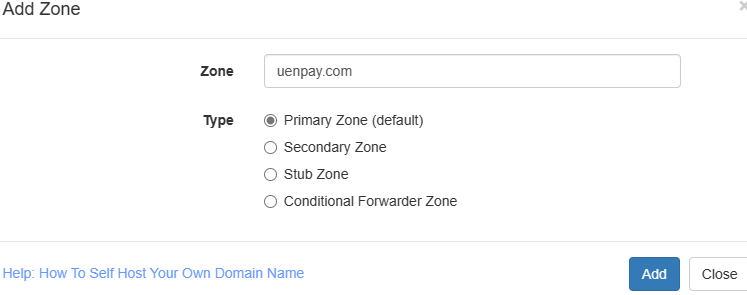
配置Zone Options
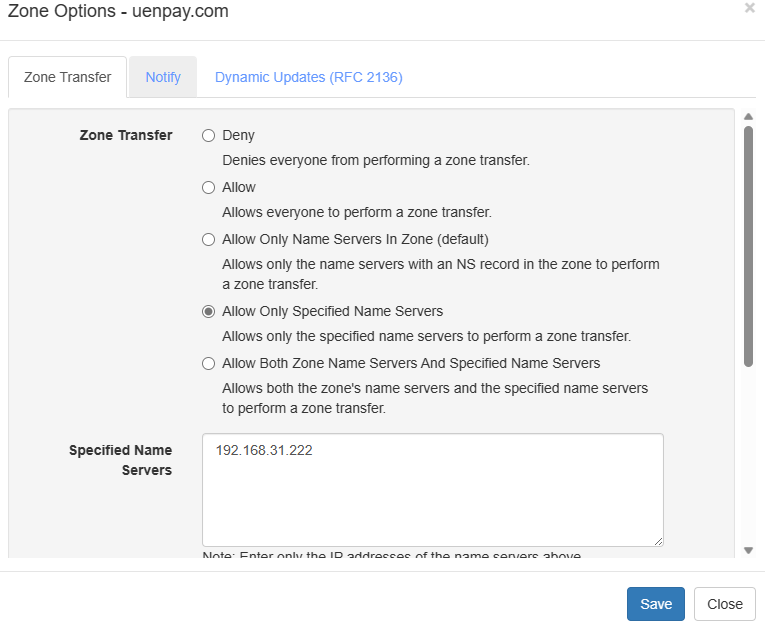
从节点192.168.31.222,浏览器访问192.168.31.222:5380,账号admin,密码Uenpay2023
创建zone,从节点选择Secondary Zone,接下来会自动同步,默认每15分支同步一次